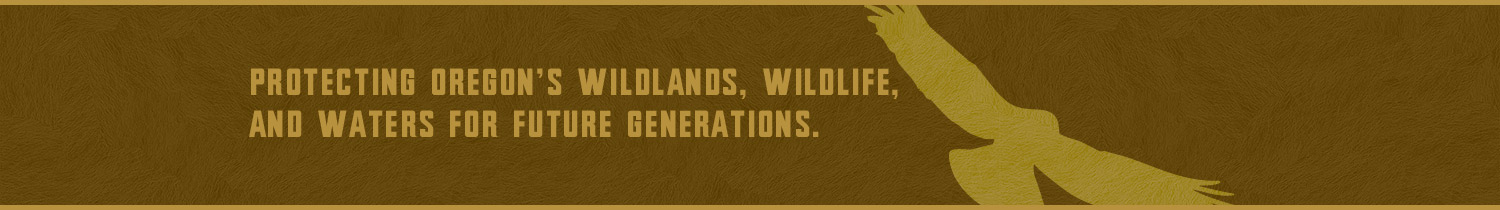NOTE: This exhibit is built for desktop use and may load strangely on some phones and tablets. If you are having difficulty, you can try visiting the site directly here.
To navigate into an exhibition use your keyboard arrow keys (up, right, down and left) or keyboards letters (Q,W,E,A,S,D). Click and hold, then move your mouse to change your orientation. You can click to open and close doors.
You can also navigate with your mouse by clicking on the ground where you want to go.
At the bottom left side of the window you can see the exhibition’s map and your position in it.
You may click on any exhibit in order to view its title and description as given by the creator of the exhibition. One exhibit is a video. You can click to hear the audio, change the volume, or pause or start the video.
 '
'